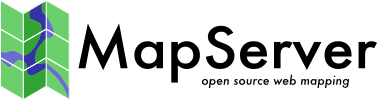OUTPUTFORMAT¶
A map file may have zero, one or more OUTPUTFORMAT object declarations, defining available output formats supported including formats like PNG, JPEG, GeoTIFF, SVG, PDF and KML.
If OUTPUTFORMAT sections declarations are not found in the map file, the following implicit declarations will be made. Only those for which support is compiled in will actually be available. The GeoTIFF depends on building with GDAL support, and the PDF and SVG depend on building with cairo support.
OUTPUTFORMAT
NAME "png"
DRIVER AGG/PNG
MIMETYPE "image/png"
IMAGEMODE RGB
EXTENSION "png"
FORMATOPTION "GAMMA=0.75"
END
OUTPUTFORMAT
NAME "png8"
DRIVER AGG/PNG8
MIMETYPE "image/png; mode=8bit"
IMAGEMODE RGB
EXTENSION "png"
FORMATOPTION "QUANTIZE_FORCE=on"
FORMATOPTION "QUANTIZE_COLORS=256"
FORMATOPTION "GAMMA=0.75"
END
OUTPUTFORMAT
NAME "jpeg"
DRIVER AGG/JPEG
MIMETYPE "image/jpeg"
IMAGEMODE RGB
EXTENSION "jpg"
FORMATOPTION "GAMMA=0.75"
END
OUTPUTFORMAT
NAME "jpeg_png"
MIMETYPE "image/vnd.jpeg-png"
DRIVER AGG/MIXED
IMAGEMODE RGBA
FORMATOPTION "TRANSPARENT_FORMAT=png"
FORMATOPTION "OPAQUE_FORMAT=jpeg"
END
OUTPUTFORMAT
NAME "jpeg_png8"
MIMETYPE "image/vnd.jpeg-png8"
DRIVER AGG/MIXED
IMAGEMODE RGBA
FORMATOPTION "TRANSPARENT_FORMAT=png8"
FORMATOPTION "OPAQUE_FORMAT=jpeg"
END
OUTPUTFORMAT
NAME "svg"
DRIVER CAIRO/SVG
MIMETYPE "image/svg+xml"
IMAGEMODE RGB
EXTENSION "svg"
END
OUTPUTFORMAT
NAME "pdf"
DRIVER CAIRO/PDF
MIMETYPE "application/x-pdf"
IMAGEMODE RGB
EXTENSION "pdf"
END
OUTPUTFORMAT
NAME "GTiff"
DRIVER GDAL/GTiff
MIMETYPE "image/tiff"
IMAGEMODE RGB
EXTENSION "tif"
END
OUTPUTFORMAT
NAME "kml"
DRIVER KML
MIMETYPE "application/vnd.google-earth.kml.xml"
IMAGEMODE RGB
EXTENSION "kml"
END
OUTPUTFORMAT
NAME "kmz"
DRIVER KMZ
MIMETYPE "application/vnd.google-earth.kmz"
IMAGEMODE RGB
EXTENSION "kmz"
END
OUTPUTFORMAT
NAME "cairopng"
DRIVER CAIRO/PNG
MIMETYPE "image/png"
IMAGEMODE RGB
EXTENSION "png"
END
OUTPUTFORMAT
NAME "myUTFGrid"
DRIVER UTFGRID
FORMATOPTION "LABELS=true"
FORMATOPTION "UTFRESOLUTION=4"
FORMATOPTION "DUPLICATES=false"
END
- DRIVER [name]
The name of the driver to use to generate this output format. Some driver names include the definition of the format if the driver supports multiple formats. For AGG, the possible driver names are „AGG/PNG” and „AGG/JPEG”. For output through OGR the OGR driver name is appended, such as „OGR/Mapinfo File”. For output through GDAL the GDAL shortname for the format is appended, such as „GDAL/GTiff”. Note that PNG and JPEG output can be generated with either GDAL or AGG (AGG is generally more efficient). TEMPLATE should be used for template based output. (mandatory). Other drivers: KML, KMZ and UTFGRID.
- EXTENSION [type]
Provide the extension to use when creating files of this type. (optional)
- FORMATOPTION [option]
Provides a driver or format specific option. Zero or more FORMATOPTION statement may be present within a OUTPUTFORMAT declaration. (optional)
Informacja
All FORMATOPTION values can be replaced using runtime substitution. See Run-time Substitution
AGG/*: „GAMMA=n” is used to specify the gamma correction to apply to polygon rendering. Allowed values are [0.0,1.0] , default is 0.75. This value is used to prevent artifacts from appearing on the border of contiguous polygons. Set to 1.0 to disable gamma correction.
AGG/JPEG: The „QUALITY=n” option may be used to set the quality of jpeg produced (value from 0-100).
AGG/PNG: „COMPRESSION=n” is used to determine the ZLIB compression applied to the png creation. n is expected to be an integer value from 0 to 9, with 0 meaning no compression (not recommended), 1 meaning fastest compression, and 9 meaning best compression. The compression levels come at a cost (be it in terms of cpu processing or file size, chose the setting that suits you most). The default is COMPRESSION=6.
AGG/PNG supports quantizing from 24/32 bits to 8bits, in order to reduce the final image size (and therefore save bandwidth) (see also MapServer issue #2436 for strategies when applying these options):
„QUANTIZE_FORCE=on” used to reduce an RGB or RGBA image into an 8bit (or less) paletted images. The colors used in the palette are selected to best fit the actual colors in the RGB or RGBA image.
„QUANTIZE_COLORS=256” used to specify the number of colors to be used when applying quantization. Maximum value is 256. Specifying anything between 17 and 255 is probably a waste of quality as each pixel is still encoded with a full byte. Specifying a value under 16 will produce tiny images, but severely degraded.
„PALETTE=/path/to/palette.txt” is used to define the absolute path where palette colors can be found. This file must contain 256 entries of r,g,b triplets for RGB imagemodes, or r,g,b,a quadruplets for RGBA imagemodes. The expected format is one triplet (or quadruplet) per line, each value separated by commas, and each triplet/quadruplet on a single line. If you want to use transparency with a palette, it is important to have these two colors in the palette file: 0,0,0,0 and 255,255,255,255.
Informacja
0,0,0,0 is important if you have fully transparent areas. 255,255,255,255 is opaque white. The important colors to have in your palette really depend on your actual map, although 0,0,0,0 , 0,0,0,255 , and 255,255,255,255 are very likely to show up most of the time.
„PALETTE_FORCE=on” is used to reduce image depth with a predefined palette. This option is incompatible with the previous quantization options. To allow additional colours for anti-aliasing other than those in the predefined palette, use with „QUANTIZE_COLORS”.
AGG/MIXED
Dodane w wersji 7.2.
AGG/MIXED is a meta driver that automatically selects the appropriate format depending if the result image has transparency or not. It requires the TRANSPARENT_FORMAT and OPAQUE_FORMAT options to be defined and set to another valid format. The valid formats for TRANSPARENT_FORMAT and OPAQUE_FORMAT are those handled by the AGG/PNG, AGG/JPEG or GDAL/xxxx drivers. By default, the „jpeg_png” format (with „image/vnd.jpeg-png” mime type) is pre-configured to use PNG images when they are non-opaque pixels and JPEG when they are only opaque pixels. Similarly a „jpeg_png8” format (with „image/vnd.jpeg-png8” mime type) is pre-configured to use PNG 8bits images when they are non-opaque pixels and JPEG when they are only opaque pixels.
„TRANSPARENT_FORMAT=name”: which output format to be used when the image contains non-opaque/transparent pixels.
„OPAQUE_FORMAT=name”: which output format to be used when the image contains only opaque pixels.
Example:
OUTPUTFORMAT NAME "jpeg_low" MIMETYPE "image/jpeg; quality=50" DRIVER AGG/JPEG IMAGEMODE RGB FORMATOPTION "QUALITY=50" END OUTPUTFORMAT NAME "jpeg_low_png" MIMETYPE "image/vnd.jpeg-png; quality=50" DRIVER AGG/MIXED IMAGEMODE RGBA FORMATOPTION "TRANSPARENT_FORMAT=png" FORMATOPTION "OPAQUE_FORMAT=jpeg_low" END
CAIRO/PDF:
„GEO_ENCODING=ISO32000” or „GEO_ENCODING=OGC_BP”:
Dodane w wersji 6.2.
Geospatial PDF will be generated. Requires GDAL 1.10 with PDF driver. See the GDAL Geospatial PDF documentation for requirements.
„METADATA_ITEM:option=value”:
Dodane w wersji 6.2.
Additional PDF options can be provided using the METADATA_ITEM prefix. The following options are available: AUTHOR, CREATOR, CREATION_DATE, KEYWORDS, PRODUCER, SUBJECT, TITLE.
Example:
OUTPUTFORMAT NAME pdf DRIVER "CAIRO/PDF" MIMETYPE "application/x-pdf" IMAGEMODE RGB EXTENSION "pdf" FORMATOPTION "GEO_ENCODING=ISO32000" FORMATOPTION "METADATA_ITEM:CREATOR=MapServer, with GDAL trunk" FORMATOPTION "METADATA_ITEM:PRODUCER=MapServer, with GDAL trunk" END
GDAL/GTiff: Supports the „TILED=YES”, „BLOCKXSIZE=n”, „BLOCKYSIZE=n”, „INTERLEAVE=[PIXEL/BAND]” and „COMPRESS=[NONE,PACKBITS,JPEG,LZW,DEFLATE]” format specific options.
GDAL/*: All FORMATOPTIONs are passed onto the GDAL create function. Options supported by GDAL are described in the detailed documentation for each GDAL format.
GDAL/*: „NULLVALUE=n” is used in raw image modes (IMAGEMODE BYTE/INT16/FLOAT) to pre-initialize the raster and an attempt is made to record this in the resulting file as the nodata value. This is automatically set in WCS mode if rangeset_nullvalue is set.
OGR/*: See the OGR Output document for details of OGR format options.
UTFGRID: See MS RFC 93: UTF Grid Support.
„LABELS=true”. Labels can be rendered using their parent feature id (derived via UTFITEM) where the labels bounding box is drawn to the map.
„UTFRESOLUTION=4”. The resolution of the grid. A larger resolution will make the grid smaller and therefore reduce its weight but also its precision.
„DUPLICATES=false”. It may be desirable NOT to remove duplicate feature id/key pairs since that process could be expensive depending on the number of features in the map. This option can be used to skip this step. The resulting JSON file will be a bit larger.
- IMAGEMODE [RGB|RGBA|INT16|FLOAT32|FEATURE]
Selects the imaging mode in which the output is generated. Does matter for non-raster formats like Flash. Not all formats support all combinations. (optional)
RGB: Render in 24bit Red/Green/Blue mode. Supports all colors but does not support transparency.
RGBA: Render in 32bit Red/Green/Blue/Alpha mode. Supports all colors, and alpha based transparency. All features are rendered against an initially transparent background.
BYTE: Render raw 8bit pixel values (no presentation). Only works for RASTER layers (through GDAL) and WMS layers currently.
INT16: Render raw 16bit signed pixel values (no presentation). Only works for RASTER layers (through GDAL) and WMS layers currently.
FLOAT32: Render raw 32bit floating point pixel values (no presentation). Only works for RASTER layers (through GDAL) and WMS layers currently.
FEATURE: Output is a non-image result, such as features written via templates or OGR.
- MIMETYPE [type]
Provide the mime type to be used when returning results over the web. (optional)
- NAME [name]
The name to use in the IMAGETYPE keyword of the map file to select this output format. This name is also used in metadata describing wxs formats allowed, and can be used (sometimes along with mimetype) to select the output format via keywords in OGC requests. (optional)
- TRANSPARENT [on|off]
Indicates whether transparency should be enabled for this format. Note that transparency does not work for IMAGEMODE RGB output. Not all formats support transparency (optional). When transparency is enabled for the typical case of 8-bit pseudocolored map generation, the IMAGECOLOR color will be marked as transparent in the output file palette. Any other map components drawn in this color will also be transparent, so for map generation with transparency it is best to use an otherwise unused color as the background color.