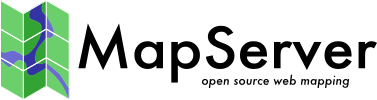Seeder¶
- Author:
Thomas Bonfort
- Contact:
tbonfort at terriscope.fr
- Author:
Mathieu Coudert
- Contact:
mathieu.coudert at gmail.com
- Mod-mapcache ships with an advanced seeding tool, whose main features are:
configurable number of seeding threads, to speed up the rendering
ability to reseed tiles older than a certain timestamp
ability to seed tiles given a shapefile/OGR datasource
Usage¶
The seeding utility is named mapcache_seed, and is located under your install directory (default is /usr/local/bin).
Commandline Options¶
Options are available in short and long versions (e.g. -c or --config).
-b | --non-interactive: (added in MapCache 1.12.0) print progress messages on new lines.
-c | --config [file]: path to the mapcache.xml configuration file that contains the tilesets that need to be seeded.
-C | --cache [override]: Override cache used by selected tileset (useful for selectively seeding fallback/multitier caches).
-D | --dimension "DIMENSION=VALUE": used to specify which dimension to use if the tileset supports dimensions. Can be used multiple times to set multiple dimensions, e.g. -D "DIM1=VAL1" -D "DIM2=VAL2".
-e | --extent minx,miny,maxx,maxy: bounding box of the area to seed.
-f | --force: force recreation of existing tiles.
-g | --grid [grid]: name of the grid that must be seeded (the selected tileset must reference the given grid).
-h | --help: show help.
-H | --header "HEADER=VALUE": (added in MapCache 1.12.0) used to specify a key-value pair to set an HTTP header in a forwarding rule or HTTP request. Can be used multiple times to set multiple headers, e.g. -H "CUSTOM-HEADER1=VAL1" -H "CUSTOM-HEADER2=VAL2".
-i | --iteration-mode: either "drill-down" or "scanline". Default is to use drill-down for g, WGS84 and GoogleMapsCompatible grids, and scanline for others. Use this flag to override. (scanline was formerly referred to as "level-by-level")
-L | --log-failed [file]: Log failed tiles to file.
-m | --mode: the mode to use the seeder: "seed", "delete" or "transfer". Default is seed (mode: seed).
-M | --metasize: override metatile size while seeding, e.g. 8,8.
-n | --nthreads: number of parallel threads that should be used to request tiles from the WMS source. The default is 1, but can be set higher if the WMS server can withstand parallel requests. (As a rule of thumb, the value chosen here should never be much higher than the number of CPUs on the WMS server.)
ملاحظة
This option is incompatible with the -p | --nprocesses option.
-o | --older [timestamp|now]: only seed tiles that are older than the given value. The value can either be the string "now", or a date formatted like year/month/day hour:minute, e.g. "2011/01/31 20:45".
ملاحظة
A full timestamp should be quoted.
-p | --nprocesses: number of parallel processes that should be used to request tiles from the WMS source.
ملاحظة
This option is incompatible with the -n | --nthreads option.
تحذير
When working with multiple processes (-p switch) and SQLite cache backends, some errors may appear under high concurrency when writing to the SQLite database (error: SQL logic error or missing database (1)). Upgrading to SQLite >= 3.7.15 seems to resolve this issue.
-P | --percent [number]: Percent of failed requests allowed from the last 1000 before we abort (default: 1%, set to 0 to abort on first error).
-q | --quiet: don't print progress messages to the standard output.
-R | --retry-failed [file]: Retry failed requests logged to file by --log-failed.
-t | --tileset [tileset]: name of the tileset that must be seeded.
-v | --verbose: print verbose debugging info (if compiled in).
-x | --transfer: the tileset to transfer when seeder is run in transfer mode.
-z | --zoom minzoom,maxzoom: start and end zoom levels that must be seeded.
Optional Commandline Options When Using OGR/GEOS¶
At compile time, if OGR and GEOS are found on the system, the seeder tool will support additional options to seed only the tiles that cover an arbitrary geographical area. Important: Note that, for the time being, the OGR datasource should be in the same projection as the grid you are seeding, as there is no automatic reprojection from the datasource projection to the grid projection.
-d | --ogr-datasource [ogr_datasource]: OGR connection to the spatial source. Consult the OGR documentation for all that is supported. In the simplest case (e.g. a Shapefile), this is just the full filename of the shapefile.
-l | --ogr-layer [ogr_layer]: for datasources that contain multiple layers (e.g. PostGIS, with multiple tables), determines which layer will be used.
-s | --ogr-sql [ogr_sql]: OGR SQL expression that can be applied (see OGR SQL).
-w | --ogr-where [ogr_where]: SQL "where" expression to filter out returned values. This would typically be used to select only the geometry of a given country if the datasource contains all the world contours.
Important Note¶
The seeding utility must be run under the same user account as the user running the webserver. This is required so the permissions on the tiles created by the seeder are accessible by the webserver, and conversely so the seeder has the rights to write files to directories created by the webserver.
A sample seeding session goes like this:
[user@host]$ sudo www-data
[www-data@host]$ /path/to/mapcache/src/mapcache_seed -c /path/to/www/conf/mapcache.xml [[options]]
[www-data@host]$ logout
[user@host]$
Examples¶
Seed the "osm" tileset with the "g" (Google / Web Mercator) grid:
./src/mapcache_seed -c mapcache.xml -t osm -g g
Seed levels 0 through 12:
./src/mapcache_seed -c mapcache.xml -t osm -g g -z 0,12
Given a shapefile that contains the world country contours, seed only the areas that are covered by land (i.e. skip the oceans). Also, use 4 request threads in parallel:
./src/mapcache_seed -c mapcache.xml -t osm -g g -z 0,12 -n 4 -d /path/to/seed.shp
Same as beforehand, but only seed the USA (notice the quote usage, required to create valid SQL with a single-quoted 'US':
./src/mapcache_seed -c mapcache.xml -t osm -g g -z 0,12 -n 4 -d /path/to/seed.shp -w "FIPS_A2='US'"
Reseed levels 0 to 12 (this could also be done by deleting the cache for levels 0 to 12 and doing a classic seed, but doing so this way does not slow down access from web clients):
./src/mapcache_seed -c mapcache.xml -t osm -g g -z 0,12 -o now